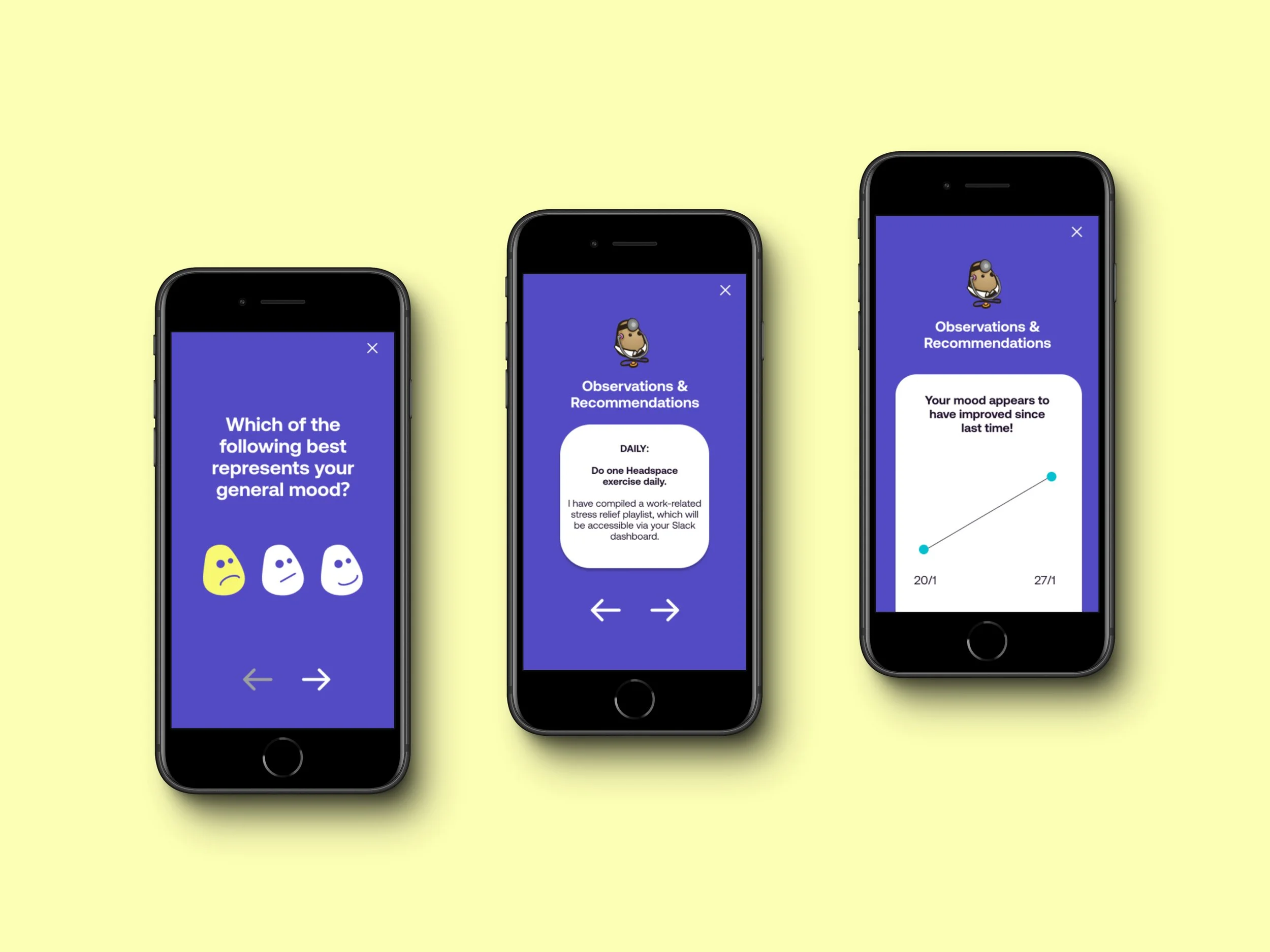spudbud
Encouraging Potato Employees to Monitor Their Mental Health and Take Advantage of the Company’s Wellbeing Resources
Slack-Based Mobile App/Chatbot (Internal Tool)
Solo | 5 Weeks
Project Overview
Potato (now AKQA Leap) is a digital product design agency with a strong focus on employee wellbeing. They were looking to implement a digital tool for internal use to actively monitor mental health amongst their workforce.
This was a solo project, so I was responsible for all stages of the research and design process.
Methods and Deliverables:
Desk Research | Competitor Analysis | User Surveys and Usability Tests | User Modeling | User Flow | Mid-Fidelity Mobile Wireframes | UX Writing | Conversational Interface Design | Avatar Design | High-Fidelity Mobile Prototyping
Tools:
Google Forms | LucidChart | Balsamiq | Adobe Illustrator | Figma
Outcomes:
-
A survey sent to employees revealed that many desired wellbeing resources such as Headspace access, classes like yoga and pilates, and a running club, but were not aware that these were already available for free or at discounted rates through the company as links and documentation were scattered across platforms.
In order to make use of existing resources, I designed an application that would focus on providing daily, weekly, and general recommendations, including those which highlight and encourage use of existing company resources based on an initial onboarding questionnaire and regular check-ins. Examples include doing one exercise daily from a particular Headspace playlist as Headspace was free to employees.
The app also houses a comprehensive list of all available resources in one place.
-
While many employees were warm to the idea of incorporating more wellbeing activities into their work life, many were reluctant to download yet another new app.
In response, I designed an app that lives within Slack, which the company already used for communication in order to encourage engagement. The app also makes use of Slack's notification capabilities, allowing users to set reminders to complete mental health check-ins or to engage in wellbeing activities.
One feature that stood out in user testing was the ability to view improvements in mood on a visual chart, using data collected during regular mood check-ins, with participants saying it would actively encourage continued use of the app and adherence to recommended activities. Adherence would lead to increased employee satisfaction, as well as peripheral benefits like boosted performance and productivity at work.
-
The app concept includes the anonymous collation and regular reporting of data to the People Team (HR), allowing them to review benefit usage and general employee mood, enabling them to make relevant changes.